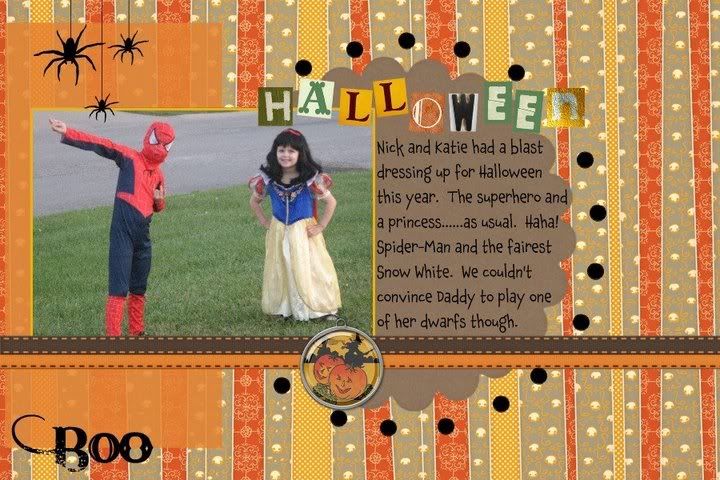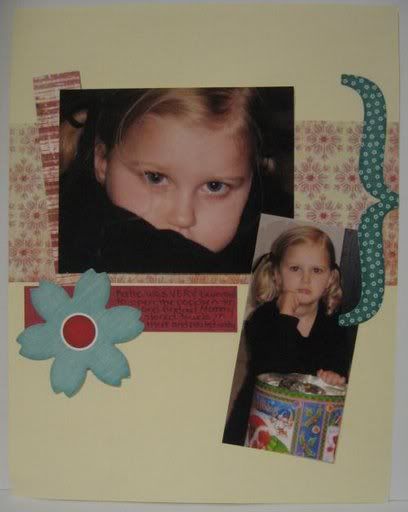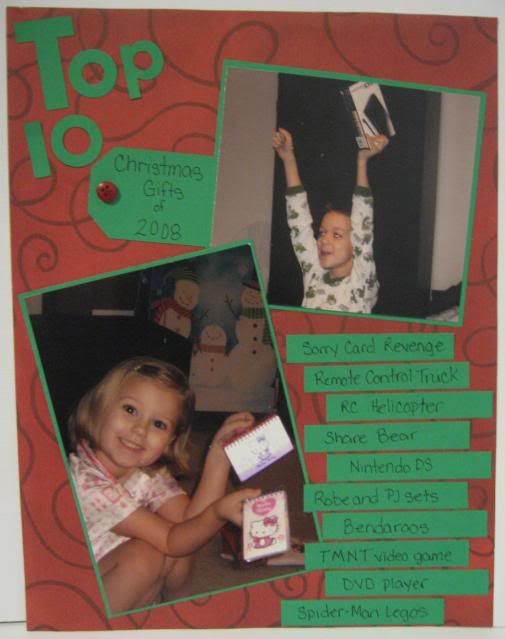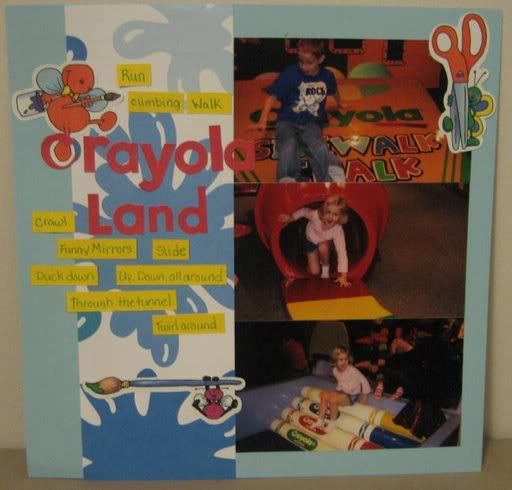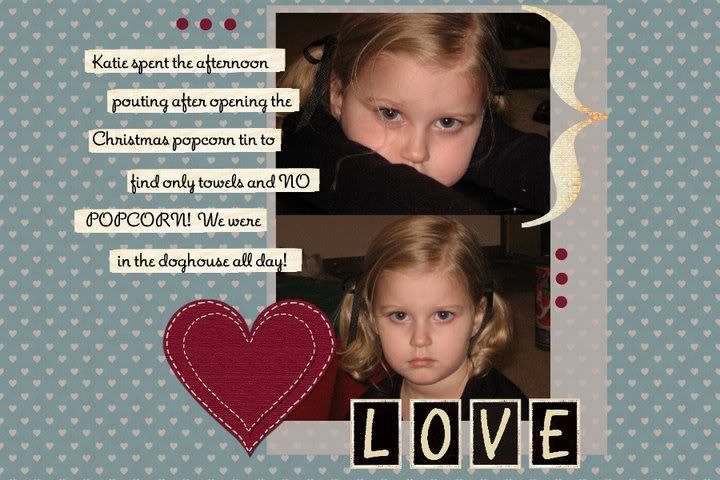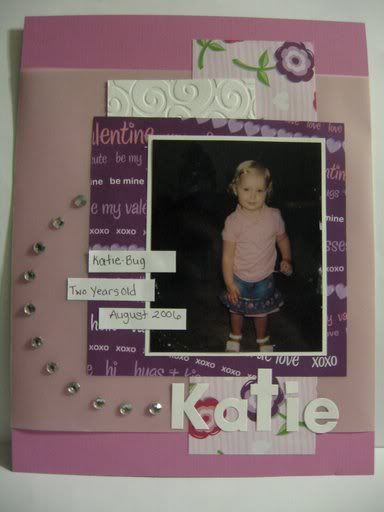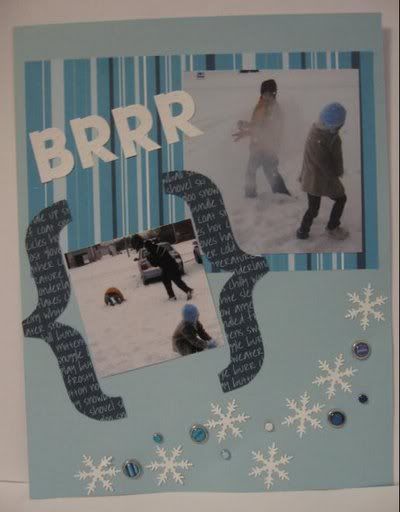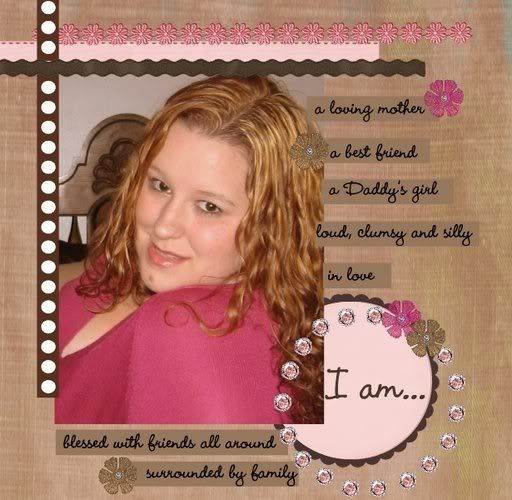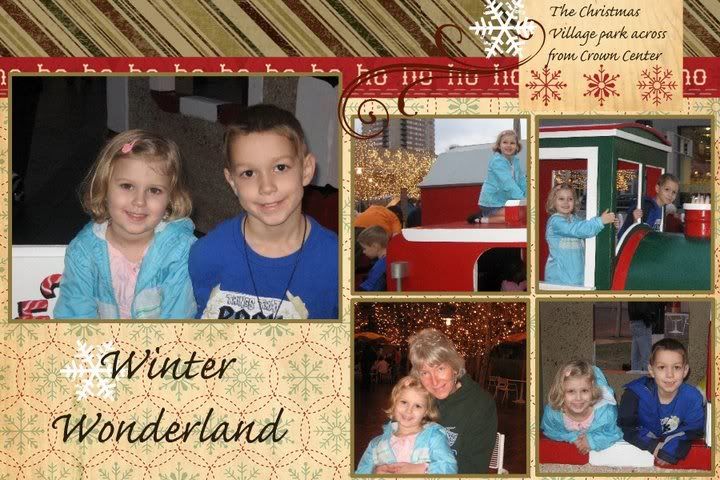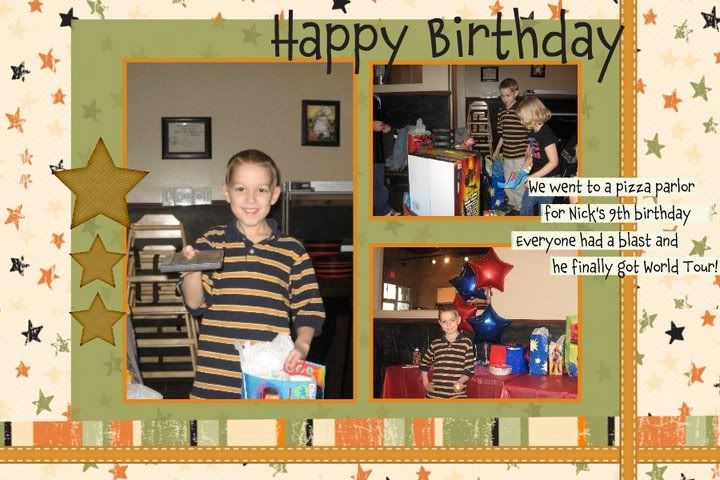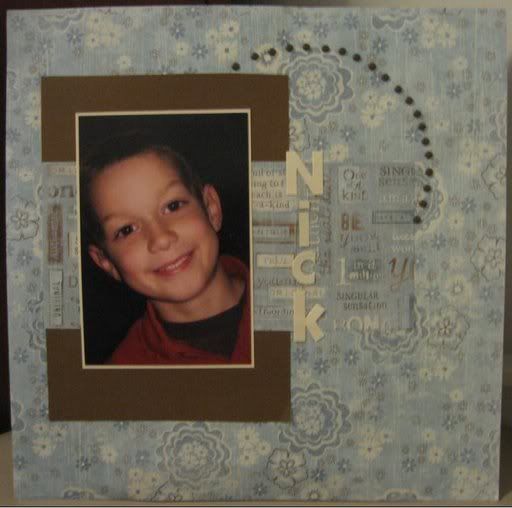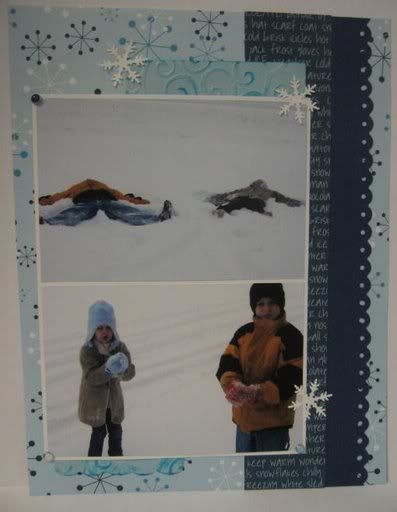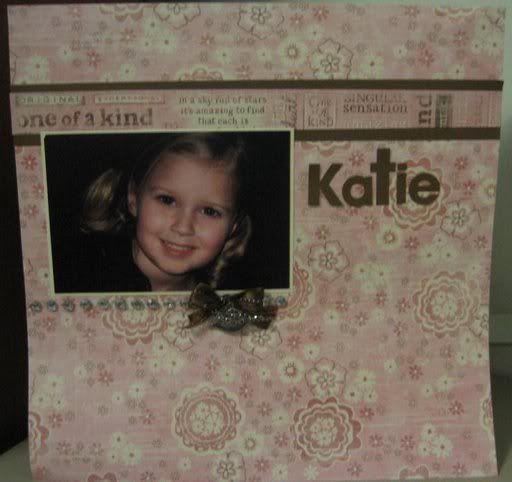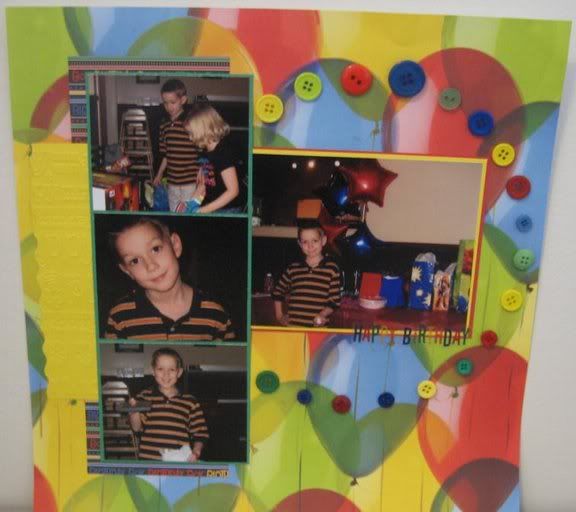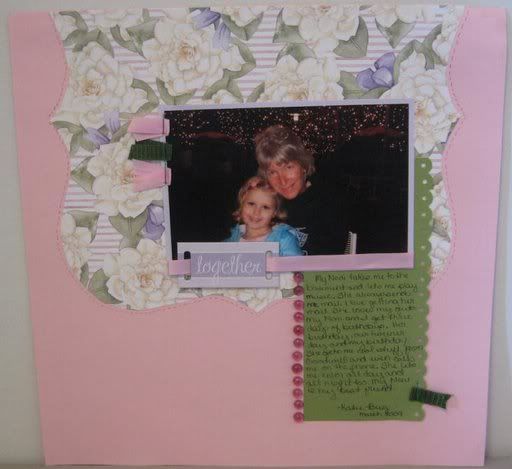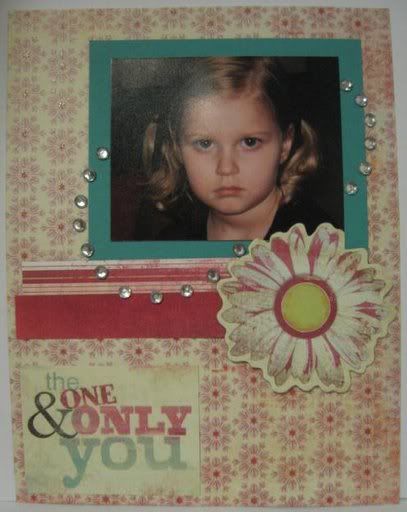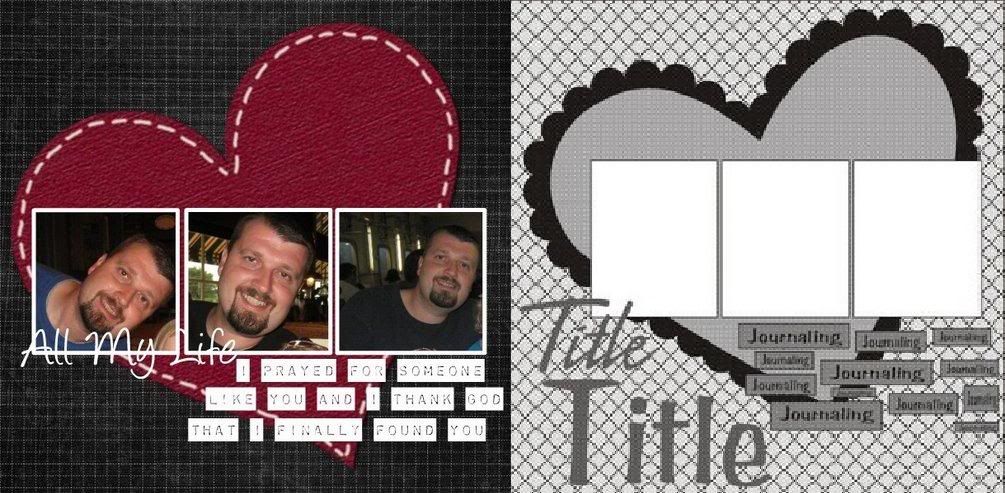**this list is about as outdated as you'd imagine after 4 years. Click the Challenge tab at the top for an updated list**
I had several people ask me if I had a good challenge blog I could suggest. Well, boy is THAT a loaded question. I may not have time to always share everything I create, but I do have over 30 challenge blogs that I subscribe to and participate in regularly. Rather than reply to each of you separately I thought I'd do a blog post so that maybe it can help others who didn't ask but were curious too :)
I've taken the time to detail just what kind of challenges each blog specializes in, so it should be easy to find just what you are looking for. Feel free to send friends to this blog post if you know of anyone looking for a great challenge. All of these challenges are open to anyone. Just post your creation to your own blog following the rules as described. Then post a link directly to the post on your blog detailing your project in the comments or Mr. Linky. You can always contact these blog owners directly for more details. These are the best of the best and all worth checking out!!!
Card Challenges2 Sketches 4 You does several challenges. Every Monday, a new sketch is posted. It alternates between Laura's card sketches and Kazan's layout sketches. Sometimes you are playing for really great goodies.
Sketches! {by tamara} posts a card sketch every Thursday. You generally have a week to complete the card and the following Friday you could be chosen to be featured on her blog if you link up your work.
Mojo Monday posts a card sketch every, you guessed it, Monday! You just link your blog post directly to the Mr. Linky feature by the following Sunday and you could win a great prize.
Sketch Saturday puts up a card sketch every Saturday. Just post your card to your blog then post the link to that post in the comments of their blog.
Cucake Craft Challenges has a new challenge every Monday. Sometimes a theme, a sketch or even a recipe. They really mix it up. Every week 5 cards are chosen as the 'top 5' for the week and, if chosen, you are awarded a special blinkie to display on your blogroll.
Card Positioning Systems posts a new card sketch every Sunday and you have a week to link your blog post into their Mr. Linky. One lucky winner wins a prize every week
Cute Card Thursday posts a challenge every Thursday. They are a card making blog, but if their challenge inspires you to create something else, they will gladly accept it. They have a Mr. Linky feature as well and if you are linked by the following Wednesday you are entered to win a goodie.
365 Cards has new challenges daily. Link your blog post of your creation to their Mr. Linky and share your work. They offer prizes from time to time too.
Just Christmas and Birthday cards is a blog that is focused on just what they say. Creating birthday and Christmas cards for your stash. There are sketches posted every Monday and you can choose to create either a birthday or Christmas card following it. If you participate in more than two challenges in a month you will be entered to win the monthly RAK.
Stamp Something will post a challenge every Friday. Use any line of stamps and create a card and upload it to your blog then link to their Mr. Linky and then leave a comment. They offer up blog candy to participants.
Sketch and Stash Challenge posts a new sketch every other Monday. You must follow the sketch AND use your newest stash on the card. You must list the items that are your 'new stash' when linking in the comments. They have nice prizes awarded to a lucky pick.
Our Creative Corner posts a new challenge every Saturday. You can link your take on the challenge in their Mr. Linky feature by Friday to play along. You could be entered to win a goodie.
My Time to Craft posts a new challenge theme every Tuesday. You can create a card following the challenge and post a link to your blog in their comments to share.
Creatively Yours alternates between posting card and layout sketches. You are welcome to use their sketches for challenges if you give proper credit. You can also share your work in their comments if you create something based on one of their sketches.
Color Throwdown Weekly Papercrafting Challenge is a fun challenge that gives you a color combo every week to create a card with. The colors listed are Stampin' Up colors but they are open to you digging through your preferred brand of cardstock and finding coordinating colors. Link using their Mr. Linky and you could win a prize.
Taylored Expressions has a great line of cupcake stamps. Every Friday, she posts a new sketch that you can use to create a card with her stamp sets, although it's not required. You can use any stamp you have...just follow the sketch. If you are chosen as the weekly winner you might even win a goodie....maybe even one of her awesome stamps.
Layout Challenges52 Sketches 52 Weeks offers a new layout sketch every Sunday night. They require you to subscribe to a website rather than post via your blog. She has such amazing sketches though that make it sooo worth joining. You have a week to upload your creation to your own gallery on the site for a chance to win a prize. Digi layouts are not accepted however.
Creative Scrappers posts a new sketch every Sunday. You are welcome to share your creations based on their sketches weekly. Goodies are awarded once a month to a lucky blog follower.
2 Sketches 4 You does several challenges. Every Monday, a new sketch is posted. It alternates between Laura's card sketches and Kazan's layout sketches. Sometimes you are playing for really great goodies.
Sketches! {by tamara} posts a layout sketch every Monday. You generally have a week to complete the layout and the following Friday you could be chosen to be featured on her blog if you link up your work.
Pink Sketches posts new layout sketches on Sunday. Just create a layout based on the sketch and email it to the blog owner to be included in the gallery.
Got Sketch? is another sketch challenge that is hosted on a gallery site. They also have a blog though. Valerie's sketches are some of the best so it's worth checking out anytime! You can follow the blog
HERE as well. New sketches are released bi-monthly.
Pencil Lines posts new sketches every Sunday night. You can create a layout based on the sketch and email it to the blog owners. It will be entered into the monthly draw for a great prize.
Use Your Stash will give you one item the 5th of every month to dig out of your stash and use in a layout. A few limitations though. Layouts only. All new work (meaning no using sketches or scraplifting). I also do believe digi is exempt. On the 15th you are welcome to come back and share a card you made from the layout scraps and more of your 'stash item'. You have until 20th to upload your layout to be considered for the goodie.
Gettin Sketchy posts a new layout sketch every month. You have until the 25th of the month to link your layout post to the comments to be eligble for the prize.
Creatively Yours alternates between posting card and layout sketches. You are welcome to use their sketches for challenges if you give proper credit. You can also share your work in their comments if you create something based on one of their sketches.
Blueprint Sketches posts new layout sketches often. You are welcome to use them if you give proper credit to the brilliant sketchers that made them. You can share your creations by joining their
community. You can also simply follow the blog and enjoy her great sketches.
Mix It Up posts a 'mixer' every Tuesday. You will have a challenge to follow and an optional sketch to help your creativity flow. The challenge must be followed, but the sketch is just a bonus...not required. You link your blog post to them by the deadline shown and you are entered into the monthly drawing.
Misc ChallengesCuttlebug Challenges posts a new Challenge every Wednesday and you can create a card or a layout based on the theme/technique announced. Just make sure you use your Cuttlebug to emboss or cut something for your project.
Sketches! {by tamara} posts a recipe challenge every Tuesday. You generally have a week to complete the layout or a card using the items listed and the following Friday you could be chosen to be featured on her blog if you link up your work.
Tag You're It is the blog for all of you tag makers. I've seen other items created from their challenges, but they are primarily inspiration for creating tags. Every Friday a challenge is posted and you just link your blog post to their comments to be included in the contest.
Daily Inspirations is just the blog for you if you need a big ole kick in the butt to get moving. They post a new challenge every single day. Sometimes it's a link to a popular challenge blog, a recipe, a sketch, a theme, or a specific idea. You are free to create anything (card, layout, altered item, etc) and share the link to your creation in their comments.
Crafts 4 Eternity is another great blog that provides limitless inspiration. You are given a sketch every Sunday and you are free to create anything with it. Just link your creation's post directly to their comments to share.
The Cuttlebug Spot will post a new challenge every Monday. You are almost always free to create a layout, card or altered item. Post your link to Mr. Linky to share and lots of times there are prizes!! You always need to use a Cuttlebug product in your work though. Emboss something or use a Cuttlebug die.
Papertake Weekly Challenge posts a new and random challenge every Monday night. You are welcome to create anything. Link your blog post in their comments to share and you might win a prize.
Friday Sketchers allows you to create any craft item but you MUST follow their sketch. Link in their comments to be entered to win a goodie from one of their sponsors.
--------------------------------------------------------
I hope you find inspiration in some of these challenge blogs. Whether you are new to participating in challenge blogs or not there are a few bits of etiquette that you should keep in mind. These may not be listed in the rules everytime, but they are known as 'the right way to do it.' I hope sharing these tips will make it easier for you to jump right in.
- Do not ever use something you didn't create to enter a challenge. A given right?
- If you enter a creation you made based on someone else's work (scraplifting) or by following a sketch, it is the right thing to do to make sure you mention in your post where you got your inspiration.
- Don't post the challenge idea or sketch alone with your work. Give credit to the brilliant minds that took the time to think it up. It's best to show your work along with details AND a link back to the original challenge that inspired it.
- If you use one card/layout that covers multiple challenges make sure you say so in your post. Most blog owners don't mind just be upfront about it. In fact, it's a great way to cross-promote. People who follow one challenge may find a new favorite by seeing your link to another challenge.
- Post directly to your blog post showing the creation for THAT challenge. Do not post your simple blog URL. Go directly to the post that shows your creation and copy and paste the link in the URL bar. For example, my blog is http://sameoldscrap.blogspot.com/ however if I want to direct someone straight to a particular post (for instance my latest) my URL would look like this: http://sameoldscrap.blogspot.com/2009/04/new-year-100-challenges.html
- Posting URLs is not as simple as copy and pasting the link. Blogger does not support clickable links. You will need to create a simple html code. Just type the following in the comment replacing yourURLhere with the URL you copied from the goto bar and replace the postnamehere with what you what to call your link. Some will put click here or my blog, etc in place of postnamehere. When using Mr. Linky you only need to copy and paste the link directly. It takes care of the coding for you.

- Take the time to read the instructions in the post. If you are unclear read the left or right sidebars. Blog owners often post details there. You can always ask if you need set straight.
- Some blog challenges have 10-20 entries a week. Other's can get several hundred. You aren't expected to have time to comment on every single entry. However, as a general rule you will be shown the consideration you put out there. If you enter a challenge, make time to pick a handful of links that also entered the challenge and view their posts and comment on them. It's the best way to get traffic back to your blog viewing your hard work.
- If you win a challenge, be grateful. Whether you win a prize or just bragging rights, it's very thoughtful to take the time to post to your blog that you were chosen to be featured on a blog. Link back to the original contest and the winning announcement. Make sure you thank the blog owner that hosted the challenge as well as the sponsor that may have provided your goodie.
- If you find a challenge blog you really like, subscribe to their feed by 'becoming a follower'. Most will have a easy link on the sidebar. If not you can always follow by following the instructions at the bottom of your blogger dashboard.
- When showing off your creation make sure to list as much detail as possible. If you don't remember the brand names, that's not a big deal, but share what you do know. Share details and how-to's in case someone viewing wants to give your techniques a try.
- Last, but not least. Follow the rules. Some blogs are very vague because they want your creativity to flow wherever it naturally goes. Other's however have set up very specific deadlines and/or limitations. It's cool to still share your creation, but make sure you mention that you strayed from the specified path. A simple, "I loved your challenge and I know I did my own thing a bit, but I still wanted to share." will make the difference between someone looking at your blog and thinking "what was SHE thinking," or thinking, "woah...what a cool spin on THAT!"
**If your blog is listed here and you would rather it not be...just drop me a message and I'll gladly remove it. Also let me know if you see any errors!